This time I want to discuss a matter of making a rainbow effect on an image, but on my blog is not difficult all the tutorials are easy and the results amazing is not it? so just follow the steps it's realy easy
1.the first open the photoshop
2.open your image (the image background must be WHITE) to open the pict click FILE ====>OPEN andbrowse your image and then open it i have my own pict here is it:

3.ant then add a new layer to add a new layer click the icon beside the trash icon like this screen shoot:
the red line around the icon is the to add a new layer icon
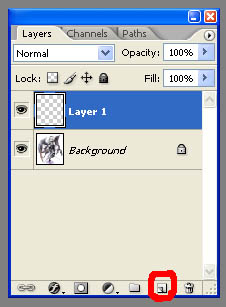
4.and than click the gradient tool here is the gradient tool:

5.and than choose the transparent rainbow gradient mode here is the screen shoot:
6.and than drop a line in layer 1 and it will be like this:
7.and than change the layer mode into "COLOR"it will be the last step
and here is the result:
now,realy easy right?
-leave your comment-











0 comments:
Posting Komentar