a long time not post about tutorial,whamp! now i got the idea the new post about gaara style,do you know gaara? i think you're certainly know gaara at anime naruto the most popular anime and manga by masashi kishimoto the famous mangaka.. so look at the picture above,an kanji at his left forehead so wan't to editing photo like this one? just follow the steps it's so easy
-the first-
prepare your pict and gaara's kanji
 |
| example pict |
 |
| KANJI |
-the second step-
(file ====> open) and browse your pict and kanji look at the picture above
-the third step-
click kanji pict press CTRL+J then delete the background layer
(drag bacground layer to trash picture in the layer bar)
-the fourth step-
and then click magic wand tool
and make selection with method click the white area and press delete(look at the pict above) until like this picture
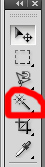 to unmark the selection line like a dashed line press CTRL+D
to unmark the selection line like a dashed line press CTRL+D<===selecton progress
here is the result:
-the fifth step-
so the next lets drag the kanji to the man pict,maybe the kanji will more biger than man pic so to resize the kanji text please press CRTL+T or Edit ====> free transform
and move the kanji into man's forehead with move tool (tool that seem like cursor mouse)
and here is the result:
and then change the mode from normal to overaly
so here is the result

so the kanji is finish so do you feel like gaara?
just try it,dont forget to leave your comment if you're noy understand i will learn you n_n











0 comments:
Posting Komentar